
The SMG E46 M3 came from the factory with a shift light function that illuminates the warmup LED’s as you approach redline. The 6MT equipped cars didn’t come with shift lights, but fortunately it is easily coded in by clicking a checkbox in the MSS5x Binary Modification Tool.
Parts Needed
| Part Description | Quanity | Price |
|---|---|---|
| K+DCan USB to OBD2 Cable | 1 | $24.99 |
| MSS5x Binary Modification Tool License | 1 | £20 |
| BMWFlash | 1 | $0.00 |
NOTE: Before you start, make sure you have a 10 amp battery charger hooked up to your car when reading and especially writing to your DME. Also make sure your laptop is on a charger as any interruption when you are flashing your DME will cause it to become bricked. MSS54 DME’s also have a limit of being flashed around 30 times before needing to be virginized to allow further flashing.
Step 1: Install BMWFlash and MSS5x Binary Modification Tool
Both of these tools are available in our downloads page.
Step 2: Open BMWFlash and read DME.
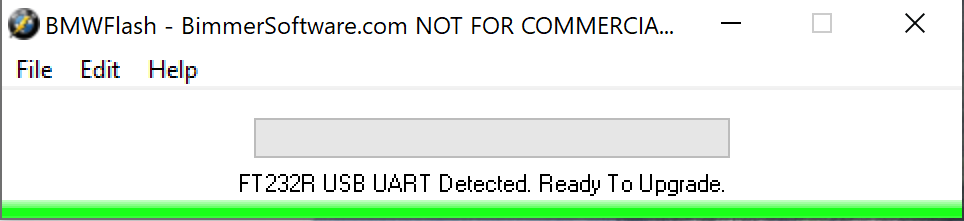
Turn your ignition to ON and hook up your K+Dcan USB to OBD cable to your car and laptop. Click file at the top of the BMWFlash tool and then click Read DME.
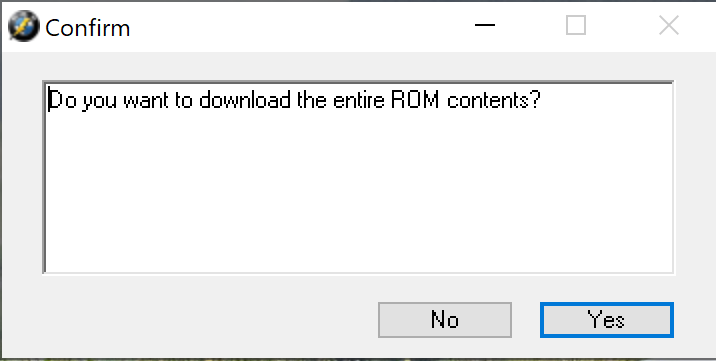
When asked if you want to download the entire ROM contents, press NO. This will pull a partial read from your DME which is all that is needed for what we are doing. The flasher will download the contents of your DME to your laptop in around a minute. You will be prompted to save the file, give it a meaningful name. I recommend making a copy in case you ever want to go back to stock.
Step 3: Activate MSS5x Binary Modification Tool
If this is your first time using the MSS5x Binary Modification tool you will need to purchase a license. If it isn’t, you can skip this step. These cost 20 British pounds, a very reasonable price for the amount of customization you can do with the tool. To do this, open the tool and click action at the top left corner.
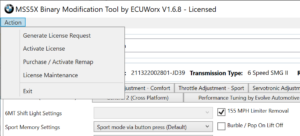
Click generate license request and follow the steps to purchase a license. Your license will be emailed to you within a few minutes. Click on activate license and enter your license key. The tool will restart and you will gain access to all of its functions.
Step 4: Modifying DME file
Open MSS5x Binary Modification Tool and click Browse. Find the DME file you read from the car that you wish to modify. The tool will then populate all the fields and checkboxes with the settings your car currently has.
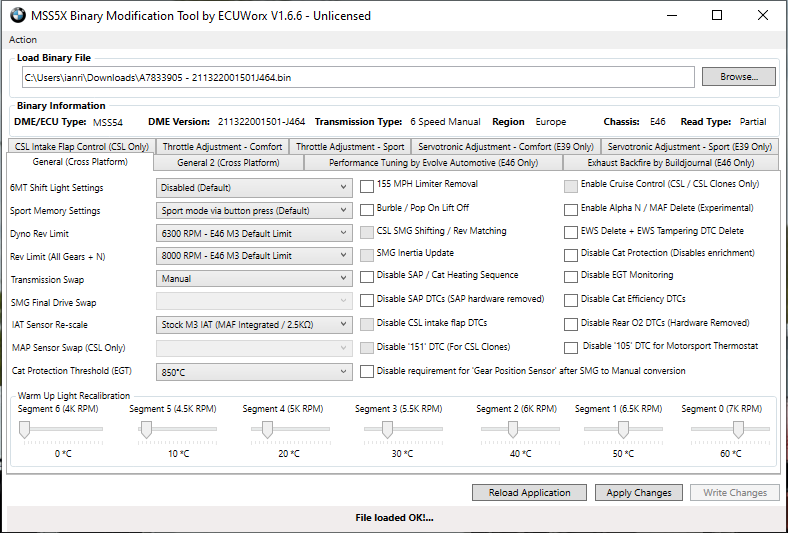
To activate shift lights, click on the dropdown box circled in red below and choose one of the options. You can have the shift lights be active all the time or only when the sport mode button is pressed.
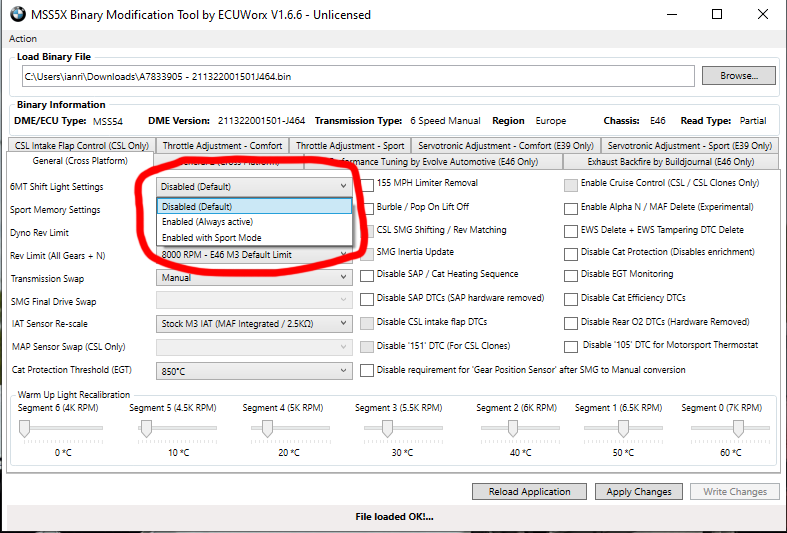
After, click apply changes and then write changes at the bottom right corner. The tool will save a new DME file which we will write to the car.
Step 5: Flashing the DME
This is where you need to be careful. Make sure your 10 amp battery charger is hooked up and working and your laptop is also on a charger. Make sure you don’t unplug the OBD cable for any reason until the flash has completed.
Open up BMWflash again. This time you will click file and then reflash DME. Click yes on the warning reminding you to have a battery charger connected.
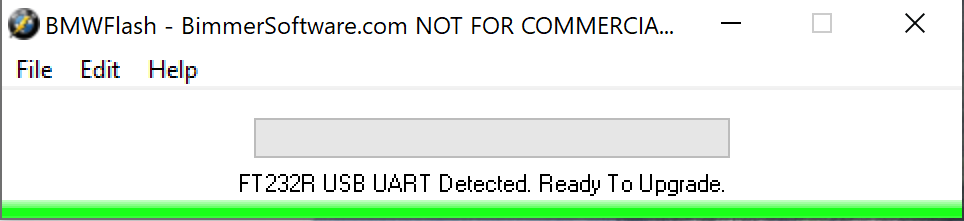
Change the file type to BMWFlash Binary (*.bin). Select the DME file you just saved from the editor tool and click open.
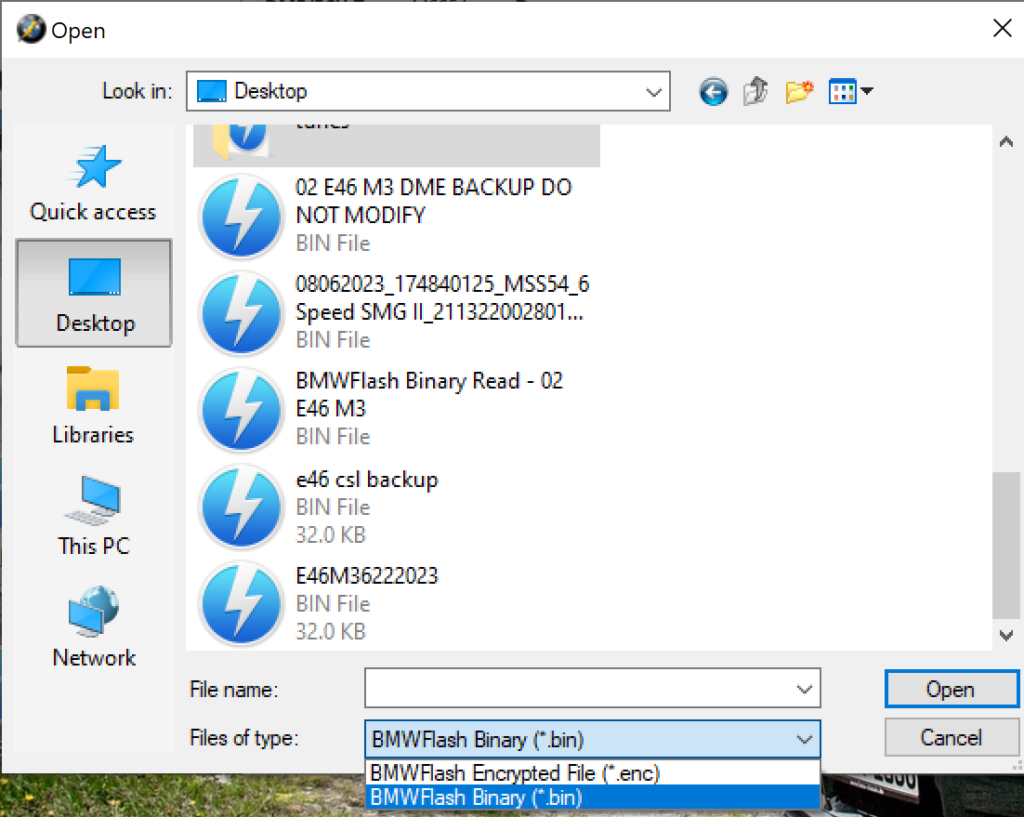
BMWFlash will then flash your new DME file to the car. This may take a couple of minutes. Make sure you don’t let the connection from laptop to car get interrupted for any reason. Follow the prompt once the tool finishes and once it is DONE, cycle your ignition. Congrats! Your new shift lights are coded.
Feel free to comment if you have any questions!



